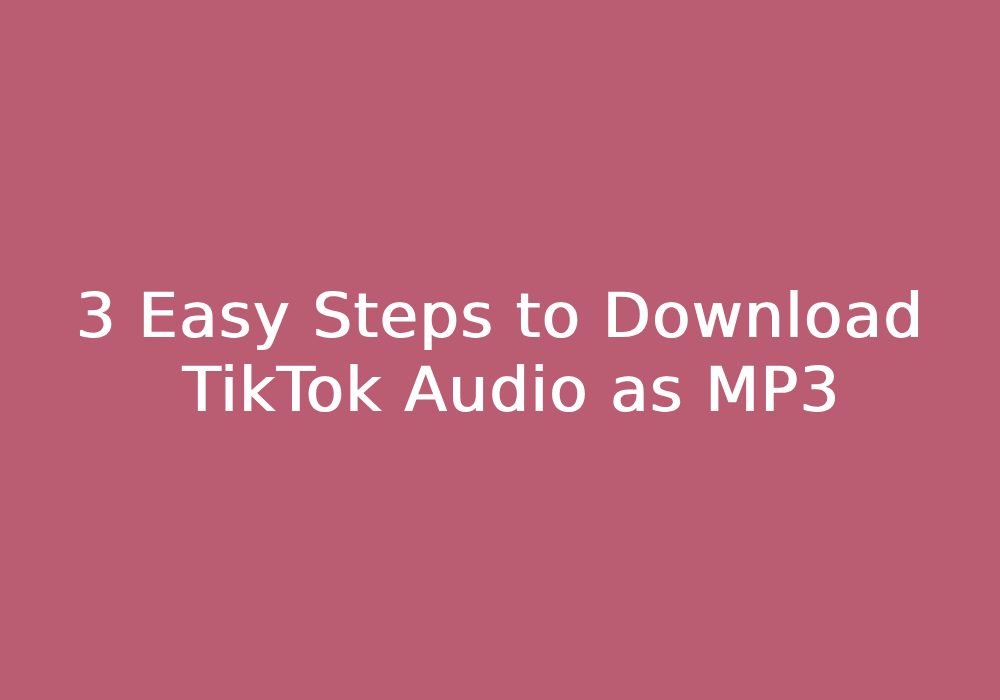
TikTok is a creative video social platform packed with great visual effects, fast communication, and commercial value. With its repeated appearance of brainwashing, one music after another has swept the world in a very short time.
The background music on TikTok, with over 1 billion TikToks featuring the wildest spread, has become the link between its users, and this music has been combined into TikTok’s complex and extensive network.
Therefore, more and more users want to download TikTok audio separately, and the solution to it is simple. Next, we will show you how to download TikTok audio as MP3.
Table of Contents:
- What is TikTok Audio?
- Why should you download TikTok audio?
- 3 Steps to Download TikTok Audio as MP3
- Can I download TikTok audio to my phone?
What is TikTok Audio?
- It is usually the chorus part of popular songs.
- Funny sound effects.
- There is a collection of background music from the same source, users can find all videos using the music by clicking the bottom right of the video.
Why Must Download TikTok Audio?
- Make creative cuts to certain sounds.
- Download audio-only TikTok videos to watch.
- There is some long video background music worth downloading.
3 Steps to Download TikTok Audio as MP3
Follow this guide if you’re also fascinated by the latest TikTok music and want to download it as MP3.
In this guide, you will learn 3 simple steps to download TikTok audio as MP3.
Step 1: Select the video from which you want to download the audio.
- Go to Tiktok.com or the TikTok app and select the video whose sound you want to download.
- Copy the link of the video; the link is usually at the bottom right of the video.

Step 2: Enter Savetiktokvideos.com.
- Open a third-party website that can download audio, such as Savetiktokvideos.com.
- You can clearly see where the link is placed, paste the link and click “Download”.

Step 3: Click on “Download”.
- Save-Tiktok-Videos, apart from being able to download audio, also supports batch downloading of TikTok watermark-free videos.
- After the audio is successfully downloaded, it is saved to your computer as an MP3.

Can I Download TikTok Audio to My Mobile?
The answer is absolutely yes. Save-Tiktok-Videos on a mobile browser’s web page is perfectly viewable and still available on the mobile browser on Savetiktokvideos.com, and the usage method is exactly the same as on the website.
Step 1: Open your TikTok app and copy a link of the TikTok video.
Step 2: Click “Copy link”.
Step 3: Go to Savetiktokvideos.com and paste the link.
Step 4: Select the “MP3” option.